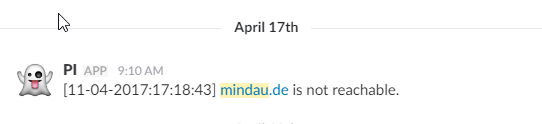If you need to migrate or transfer an email server to other provider, then you also need to export / import all your emails and folders. In that case you can struggle with many problems. For example:
- Different Email Clients with different export format
- No export or import function
- Costly import / export tools
With imapsync you can easily do it without big effort. You will need only Docker installed. On the Docker documentation page you can find installation guide for linux / mac and windows.
So, if you have already docker, then just run this command and all emails will be exported from host1 to host2. Keep in mind that host1 and host2 are IMAP server addresses
docker run gilleslamiral/imapsync imapsync \
--host1 imap.server.com --user1 import_emails@FROM.com --password1 'pass' \
--host2 imap.server.com --user2 import_emails@TO.com --password2 'pass' \
--automap "$@"
Useful imapsync commands before synchronization:
--dry : Makes imapsync doing nothing for real, just print what
would be done without --dry.
--justconnect : Just connect to both servers and print useful
information. Need only --host1 and --host2 options.
--justlogin : Just login to both host1 and host2 with users
credentials, then exit.
--justfolders : Do only things about folders (ignore messages).
For more advanced usage please visit official syncmap github page at https://github.com/imapsync/imapsync